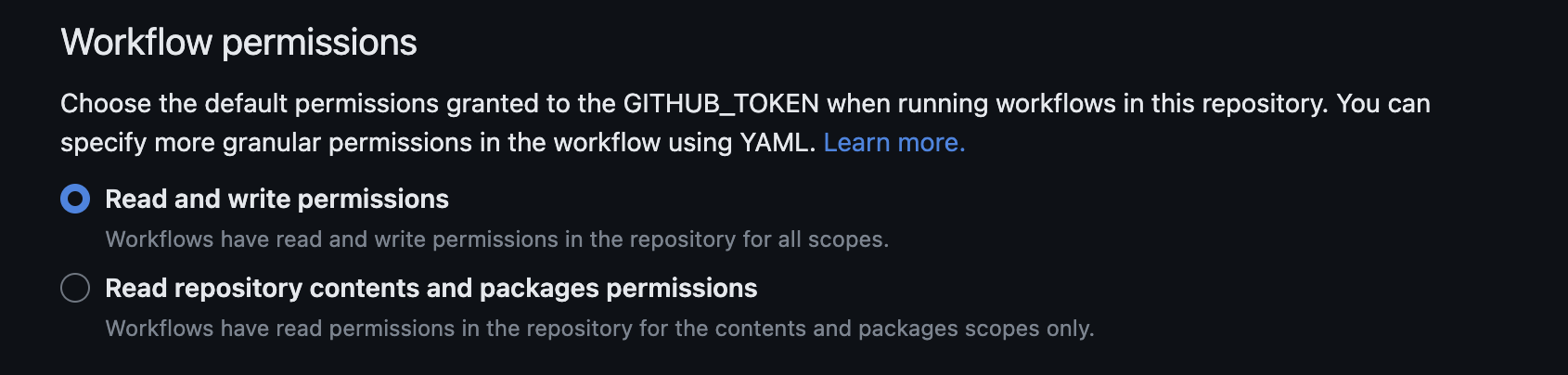Github actions - Container image publish
about
Github container registry is a good way to publish you docker/container images.
The best way to do this is to use github actions to build you images automagically when pushed to git. Below is a simple example of how you can accomplish this.
example
name: CI for releases
on:
push:
branches:
- main
jobs:
build-and-push-docker-image:
runs-on: ubuntu-latest
steps:
-
name: Checkout
uses: actions/checkout@v2
-
name: Set up QEMU
uses: docker/setup-qemu-action@v1
-
name: Set up Docker Buildx
uses: docker/setup-buildx-action@v1
-
name: Login to GitHub Container Registry
uses: docker/login-action@v1
with:
registry: ghcr.io
username: ${{ github.repository_owner }}
password: ${{ secrets.GITHUB_TOKEN }}
-
name: Build and push
uses: docker/build-push-action@v2
with:
context: .
file: ./Dockerfile
platforms: linux/amd64
push: true
tags: ghcr.io/1ARdotNO/imagename:latest
Replace "imagename" and 1ARdotNO based upon owner/rg and desired imagename
Troubleshooting
Also, if you get error "failed to push ghcr.io unexpected status 403 forbidden"
go to Settings > Actions > General for your repo, and ensure workflow permission is set to Read and write