Book recurring meetings in outlook indefinelty
About
By default recurring meetings in outlook has a “end date”. This document provides the instructions to create a meeting without a end date.
Instructions
Open the calendar view in outlook, then click new meeting.
On the meeting screen click “make recurring”
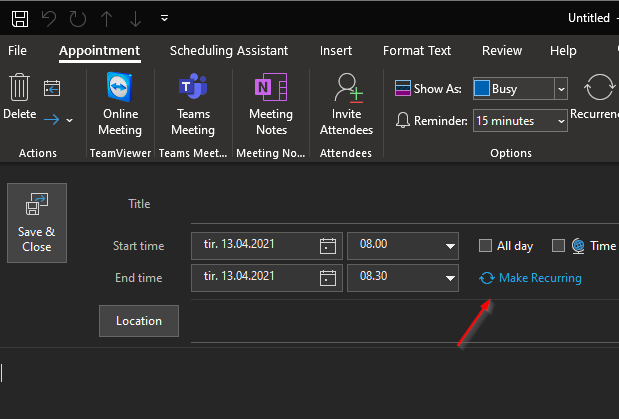
In the pop-up select “no end date”
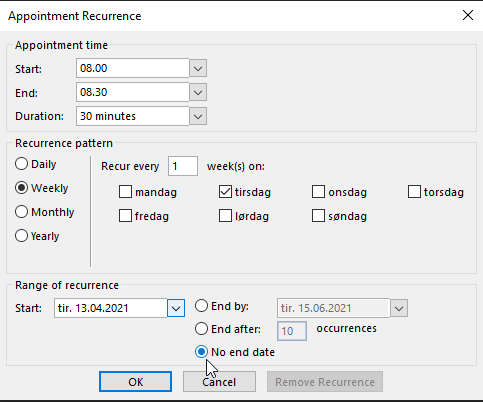
Note! This only applies to meetings booked without a room. When booking with a room in the office a limit of 180 days is enforced to avoid “stale” meetings eating up all the available time.